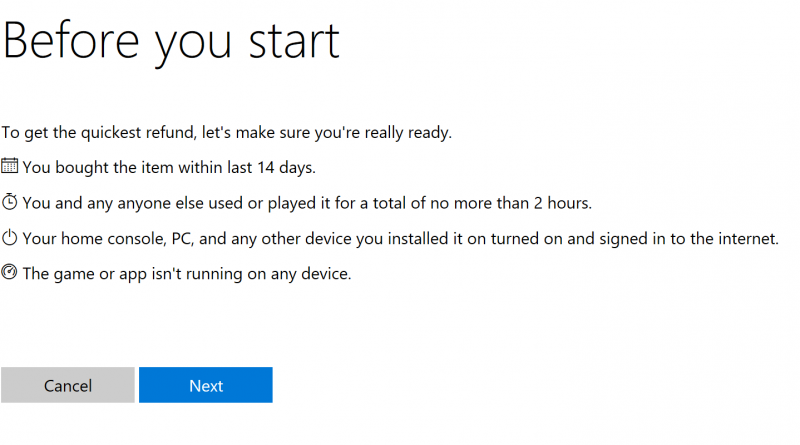How to return and get refund from Xbox Store via self service refunds
Last year Microsoft introduced self-service refunds for digital games and apps bought from Xbox/Microsoft Store. This is really helpful, and easy to do so.
Please note that games and apps are only eligible for a refund within 14 days of purchase, and only if you’ve played less than 2 hours. If game/app is eligible for a refund, then on your order history page you’ll see a link for “Request a refund”
Here are the steps to follow to get a refund:
Go to your order history page (https://account.microsoft.com/billing/orders) and login with the same account you used to purchase.
- For eligible games/apps you’ll see “Request for refund” link. Click on it.
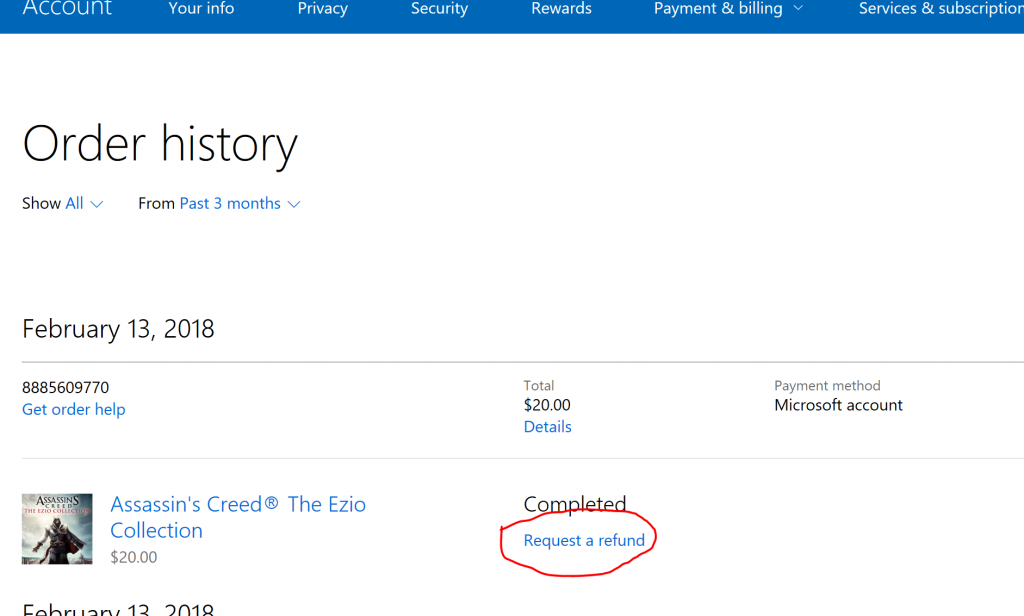
2. Review the instructions and click next.
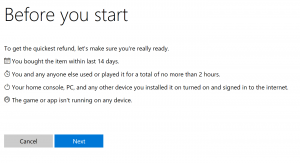
3. Submit the request. You’ll get the refund in the same form you used to pay. If you used your Xbox credit balance, you’ll get the amount back at the same time. Else, for other payment options it may take some time.
Microsoft states that it “reserves the right to block access for users who abuse self-service refunds.”. Make sure you don’t abuse the system with lot of refund requests after playing a game for just less than 2 hours. Once in a while is fine, but if you’re going to abuse the system, refunds on your account can be disabled.